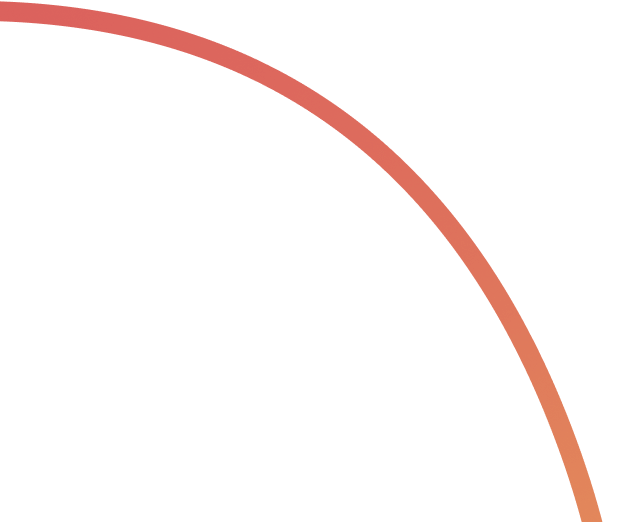Product Update: Space search, Integrations, Webhooks, and More!
The latest product release brings some exciting new features to Rock. In this release you can find a quick rundown of the new features that you can find in Rock.
So... What's new?
Space Search [Web]
Space search is now available on web and desktop! Find conversations, tasks, labels, notes by searching for specific keywords or other search terms in each space.

How to get started?
- Access Space Search in the top right corner of every space (see above).
- Search any word or sentence you want to find back. The feature will look for information in tasks, notes, files, messages and comments.
- Narrow your search if needed to tasks, notes, files, messages or comments.
- Look at all instances and directly access what you were looking for!

Search will remember your past queries and will retrieve all instances where something you've searched for has appeared in the history of the space.
Rock Bots, Integrations, and Webhooks [PRO Space Feature]
It is now possible to connect Rock to Github, Rollbar, Zapier, and a bunch of other apps through webhooks. Set up bots that can automatically create tasks, messages, or notes on Rock on your behalf so you stay up to date with the latest changes in your other apps. To set up your very own bots, follow these steps:
- If you're on a Pro account, go to a space you want to add a new bot to.
- Select space details (top right on web & desktop) and press the blue + button next to "Integrations"
- Follow the steps to add your first bot to Rock

Reply in thread
Keep conversations in one place by replying directly in a thread! You will be able to easily keep up with all messages and respond right away. Add reactions, @mentions, polls and more within the thread just like in regular messages.

Updates to mobile
Some minor changes and bug fixes have also been introduced to the mobile version of Rock. You can now:
- Select emojis as avatars for spaces
- Delete comments on tasks and notes
- Improved text editing experience
- Other bug fixes and improvements to Rock
Questions about this product release?
Reach out to us in the Rock Customer Support space. We support most major languages and try to respond as soon as we can.